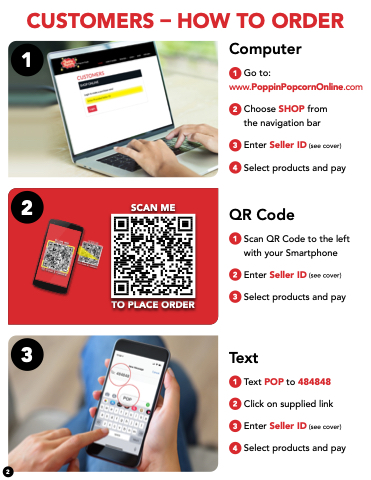Page 2 - Poppin Popcorn Online Fundraiser
P. 2
CUSTOMERS – HOW TO ORDER
1
Computer
1 Go to: www.PoppinPopcornOnline.com
2 Choose SHOP from the navigation bar
3 Enter Seller ID (see cover)
4 Select products and pay
QR Code
1 Scan QR Code to the left with your Smartphone
2 Enter Seller ID (see cover)
3 Select products and pay
Text
1 Text POP to 484848
2 Click on supplied link
3 Enter Seller ID (see cover)
4 Select products and pay
2
SCAN ME
TO PLACE ORDER
3
2